It’s June 2021, and for some of the world, it seems as though we are “done” with COVID, and “ready to get back into the studio with real, live people. Problem is, some of us don’t want to go back in-person, now, or ever again. If you’re in that boat, I’d like to share with you some considerations on how to transition to an online-only voice business by reviewing your business delivery model.
Depending on how effectively you were able to deliver your service over the last year, this may or may not be a lot of decision-making and changing. I find that many people have to reframe what they are used to doing and being in order to be successful at this transition.
Starting June 3, I began giving itty bitty bites of info on each of the concepts noted below in the bullet list. My hope is that you’ll have some time to chew on each concept and gain some headway in how you approach your transition!
These blogs will not be a “this is exactly what you should do” checklist. Think of them more as “here are some things to consider as you move forward”, because essentially, you are opening a new type of business.
When you choose to remain as an “online-only” voice business, you’ll want to reframe your mindset around a few things we cover in this 5 Part Series:
Shall we begin? Today is Part 2. We are talking about:
Reframing Your Business Delivery Model (and perhaps your entire model!)
The concept of the business model can be somewhat elusive, but for ease, let’s just say it’s how your company creates, markets, sells, and delivers a product or service.
When choosing to go 100% online, my suggestion is that you investigate how you will deliver your session/lesson service.
It’s tempting to “recreate the in-person experience except on Zoom” – and that worked for a while. For what it’s worth, I think it can absolutely continue to work if you’re the kind of person that can go with the annoyances of zoom, and the type of client you work with doesn’t need more than Zoom’s capabilities.
Going forward, however, if you’re going to only do the online thing, I believe your future clients deserve you checking out the most recent advancements in video and audio tech for some seriously stellar online teaching.
To get a good idea of what you may need to shift to, pretend you are starting your business from scratch, knowing you want to be online and deliver the best possible lesson.
Chances are you did this with your in-person studio – bought a nice piano, some music stands, maybe painted the walls a lovely color, and invested in 2,560,859 music books. Maybe even a sound system, recording equipment, etc.
You did this because you wanted to provide an incredible lesson experience – so – what would the online version of that be?
Here are some of the tools of the trade you may want to consider to provide an optimal online experience for you students and clients:
- A great microphone for you and them (make it part of your onboarding!) I love my Shure SM7B
- Good lighting, like a ring light, or software like iGlasses to help your camera adjust lighting as needed (go to the affiliate link, click on products, and scroll down to find iGlasses. Seriously, if you have a Mac, it’s the best $20 you’ll spend on lighting. The learning curve is small.)
- A digital piano/keyboard that could potentially have your sound sent through the interwebs via midi or other sound tech.
- Speaking of sound tech – I really can’t list all the options for audio/visual set ups. SO many amazing strides were made in the last year. Here’s a list to start you on the googling:
- VoiceLessons.com
- Cleanfeed
- Jitsi
- Soundjack
- Facetime
- Google Meet
- Zoom
- JamKazam
- Sonobus
- Please just book a call with Eden Casteel to figure out what will work best for you – honestly – so much easier than googling. And the money you’ll save in time-spent is a no-brainer.
- An iPad to screen share music or notes or whatever. Get the Apple pencil if you’re going the iPad route. Get a screen cover that makes it feel like you’re writing on paper. I like Paperlike.
- A computer that can handle the speeds ya needs of the internet, memory needs, and has a large enough screen (or two monitors) so that you can see a face and see whatever else you need at one time.
- Great internet – please look and be picky about UPLOAD speed as much as download speed.
- Ethernet is preferable, but honestly, if the whole block is online at the same time, I haven’t found it to be any better or more reliable than my mess wi-fi network.
- It’s really the damn internet company that has the power here since they choke and feed speeds all the time. GRUMBLE.
- An ergonomic workspace – standing desk, perhaps? Keyboard (computer and piano!) in an easy position?
- Headphones. I prefer semi-open. I really like AKG K240 headphones in terms of quality for cost.
In addition to the tools you may use to conduct your sessions, consider how information is delivered.
Perhaps you can have videos that students watch before lessons, and have shorter face to face lessons? You can house them on Vimeo, your website, or a place like Teachable or Kajabi.
Maybe you can meet more often since there is no traveling involved?
Will use use asynchronistic options as well, like Marco Polo or Voxer?
Using a communication hub like Mighty Networks, Slack, or a Facebook group?
What about documents? You can go as simple as a shared Google Drive folder, or as complex as a building your own student portals with a tool like Notion.
Having some decisions made around your tech stack (that’s fancy talk for all the software/apps you will use) and your standard operating procedures around lessons is very helpful.
You don’t need to go overboard – in my studio, it just so happens that all of my clients have iPhones and use the Apple ecosystem – we literally have shared Notes to keep track of things. It’s simple, works for all of us, and is familiar. I use Dropbox for lesson recordings and PDF storage. No fancy needed!
Remember: The fancy is in the system, not the tools.
Think differently about how you will schedule and get paid.
The consumer of your offer, if they’ve been into online services for a while, will not scoff at any sort of software like Acuity, Calendly, 10to8, Fons, etc. In fact, they’ll probably think it’s just a touch odd if you do NOT have a scheduler, being a completely online service-based business.
To reduce your admin work, I suggest using a scheduler that allows for easy integration with payment gateways, for taking payments. I recommend this no matter if one is online or in-person, of course. I think it’s especially important for online-only, when you may not have the opportunity for quick and local contact (like dropping off a check, or mail from England being an issue.)
Depending on how you choose to offer your services, you’ll have different needs in a scheduler. Be sure to review your options with your offer and ideal client in mind.
For example: my business requires robust intake form options, the ability to pay to book, classes and 1:1 options, monthly auto-pay, several calendars, easy availability adjustment, high quality customer service, email and text reminders, notes, reporting of appointment types, ability to book for clients and send through payments on the backend, and time zone management. It’s why I chose Acuity.
What needs do YOU have?
For the next blog in this series, we will focus on ideal client avatars – what they are, and how an online only client may look different than an in-person client, so you can begin to attract the right people!
Have a fabulous weekend!

P.S. I’m just got back from Georgia the NATS Internship! I am EXHAUSTED in the BEST WAY!!!! Still, I am very much looking forward to connecting with you all again. You are wonderful. Pop some comments below and tell me what you are working on this summer!


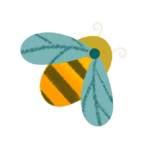



0 Comments